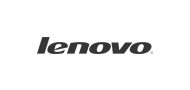Mobile Office
Have all your office data available at all times – at home, while traveling, or at the office. Whichever place you are at, access all your vital data and keep up your productivity, using multi-device synchronization!

Remote Access & Ubiquitous Productivity
Our solutions enable you to:
- Get Complete access to your office files and data
- Keep your workers connected, so you can form a cohesive team
- Always have client data, files and folders at your fingertips
Synchronize calendar, contacts, mail, and lots more on your DROID, iPhone, Blackberry and other types of smart phones, on your iPad, PDA’s and all other devices simply and effortlessly. And the chance to access data from multiple devices means that if anything doesn’t work, you’re not in trouble, as you can still retrieve your data from other devices! There are a lot of functions and usage of mobile office and computer mobility; this includes utilization of cloud computing and various other services, along with multi-device support and synchronization to securely save and retrieve essential data. Small and midsize companies should have the resources to work from any location. InMotion PC’s Remote Access Solutions make use of the latest technology and places your data in the right place where it needs to be instantly. Some Benefits of remote access and mobile office virtualization:
Peak Performance
Gain immediate access to more than one home computer or remote office from a single computer using any browser, in a matter of seconds; no additional time required.
Productivity Increase
Create a connection between you and your home computers or remote office, even after office hours or when you are travelling. Work on emails, applications and documents.
Security & Flexibility
While you don’t need a static IP for the remote PC, transmission of data between your home computer and office uses encrypted connections.
Two-way Data Flow
Enable easily transferring files and data between your work and home computers internal or mapped drives.
Remote Printing
Manage print jobs from your remote work computer sent to a printer connected to the local PC.
Feels the Same!
It gives you the feeling and sensation of working on a remote PC. The screen that you will be using will become enhanced with all its real colors.
Enable Remote Sound
Listen to your music and audio files from your remote PC on your local device. We give you the most complete options to safely connect teleworkers, internet partners, road warriors and contractors to the data they require, with the safety and ease of management that controllers require.
Give us the chance to assist you and enable you to connect with your team. Certified Professionals are on standby.
Give us the chance to assist you and enable you to connect with your team. Certified Professionals are on standby.
Call (305) 400-4427 for a Mobile Office Analysis!
Why Choose Teva Network?
Choosing the right IT service provider is crucial for the success of your business. Here’s why Teva Network stands out from the competition:
What Our Clients Say
J. Barros
Wiring up over 2000 ft of ethernet cable, setting up repeaters and
other network devices was not something our Condo engineering department could do. Thanks, Teva!
other network devices was not something our Condo engineering department could do. Thanks, Teva!
M. Casimiro
My business operates way more efficiently now that I can take advantage of
virtual desktops and remote sessions without traveling constantly to client locations.
virtual desktops and remote sessions without traveling constantly to client locations.
S Hernandez
Teva Network has been a key player in our Amazon Web Services migration.
We couldn’t have done it without their guidance and continued support. Thumbs up!
We couldn’t have done it without their guidance and continued support. Thumbs up!
Neil S
The IT service provider was exceptional in setting up a secure networking infrastructure for our office.
Their expertise ensured smooth operations and enhanced data protection.
Their expertise ensured smooth operations and enhanced data protection.
Our Partners & Solutions